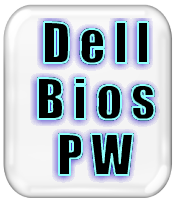This page provides BIOS Master passwords to unlock laptop such as: Dell, Acer, HP, Samsung, Toshiba, Sony, & Fujitsu.
Get Bios Master Password for Laptop with:
Administrator password set,
System password set,
HDD password set,
user password set,
supervisor password set
Power on password set
All generated passwords are sent via e-mail within 5 minutes or the most 2 hours, NY Time Zone.