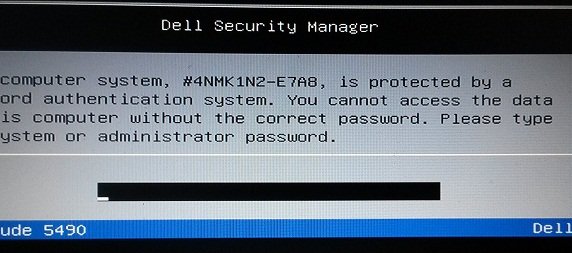Resetting the Dell Latitude 3310 Bios Password
1. Power on your computer, press (F2) key several times when Dell logo appears.
2. When get into BIOS settings, locate the ( Security) menu, find (Supervisor Password) or
(Administrator Password), press Enter.
3. When the password text box pops up, enter the new password to reset it, or clear the password from text box to remove it.
4. Exit and save the change.
Tips 1: if the password fail or the laptop refuses to accept the password, Press and Hold down the left ( CTRL ) key, and the tap the ( Enter ) Twice.
Tips 2: Also there is a good chance the password failed because your keyboard is not QWERTY layout, or is not typing numbers properly, so use a USB External keyboard as last resource.
4. Exit and save the change.
Tips 1: if the password fail or the laptop refuses to accept the password, Press and Hold down the left ( CTRL ) key, and the tap the ( Enter ) Twice.
Tips 2: Also there is a good chance the password failed because your keyboard is not QWERTY layout, or is not typing numbers properly, so use a USB External keyboard as last resource.