
Dell Alienware Bios Password Unlock System Disable 16 Hex.
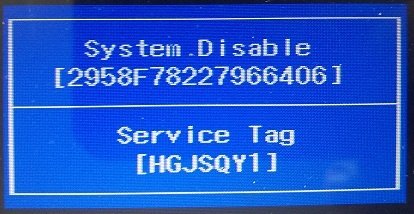
Get Dell System Disable password to unlock Bios on Dell: Alienware M11x R2, Alienware M11x R3, Alienware 14, Alienware M11x, Alienware M14x, Alienware M14x R2, Alienware M14x, Alienware M18x R2, Alienware 18, Alienware M17x R3, Alienware M17x R4, Alienware 17, not all models are listed here, but if it shows system disable we can unlock it.
All passwords are sent via E-mail, within 5 minutes or the most 2 hours, NY Time Zone.
Why Choose us?
We are the best & most accurate Bios & HDD Password provider to unlock Dell Laptop with System Disable, service tag under it, see what our customers are saying by visiting our customer review page:
Dear Customer:
If you have a Dell Laptop or Notebook Showing: System Disable and Service Tag under it, you can get your password here, so enter your Dell System Disable code and service tag below and click on buy now.

Payments by PayPal |
|---|
Your System Disable password plus instructions will be sent by email within 5 minutes or the most it takes is 2 hours, password will work 100% or your money back.
Contact email is:
unlockyourlaptop@gmail.com
About Bios Password on Dell Laptop With System Disable:
When you turn on your Dell, it will ask you to Enter current password, enter 3 wrong passwords, or just hit the enter key 6 times and it should display the System Disable code with 16 chars, we will use this code to generate your Dell bios password.
Disclaimer:
Please Note: We like to think that you are unlocking your own Dell Laptop Desktop or Tablet and that you know how many passwords are set,
Know that Bios Password is used to unlock the motherboard, and hard drive password unlock only hard drives,
Bios & HDD Passwords Are Sold Separately.
How to unlock Bios on Dell password on Dell Alienware?
Tip 1:
Reset/remove BIOS password on Dell laptop normally after you received the BIOS Master password,
you can press the Keys to get into BIOS settings to change or remove the password easily.
2. Power on your computer, press F2 key several times when Dell logo appears.
3. When get into BIOS settings, locate to Security menu, find Supervisor Password or (Administrator Password), press Enter.

5. If you wish to just change the password:
if you want to you can just change the password to something easier to remember,
in that case, on the first field you will enter the master password we sent you, and on the second field and third field you will enter whatever password you like, for instance, if you wish to set the password as 1234 you will Enter: the master password we sent you in the first field,
1234 in the second field,
1234 in the third field,
then you will hit the F10 Key to exit and save the changes.